Curriculum Intent Summary
Delivering the core knowledge of Computer Science, giving students a full experience of industry practice, enabling them to be successful at KS3, KS4 and beyond. We will develop students’ practical and creative skills ensuring they become well-rounded computer scientists whilst discovering their talents as programmers.
| Year
Group |
Term 1 | Term 1 + 2 | Term 3 + Term 4 | Term 5 + Term 6 | ||
| 7 | E-Safety
|
Interactive Multimedia
|
Problem Solving and Maths
|
Python Programming | ||
|
|
|
|
|||
| 8 | Web Development | Problem Solving and Maths | Python Programming
|
|||
|
|
|
||||
| 9 | Animation | Spreadsheets | Databases | Photoshop | Scratch
|
|
|
|
|
|
|
||